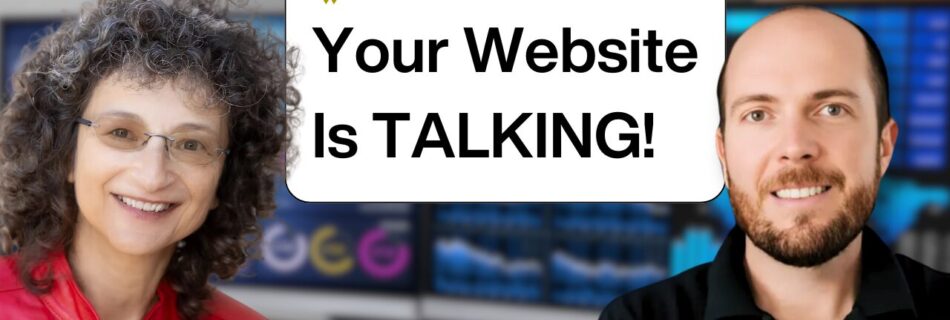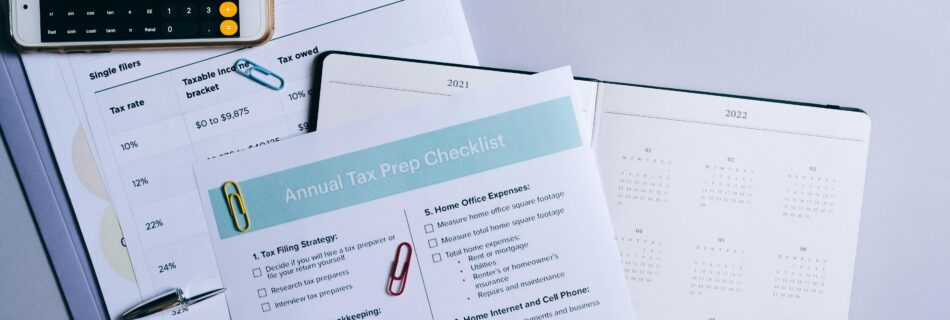Your Website Is Speaking—Here’s How to Finally Listen (And Scale Smarter)
Your website isn’t just a digital brochure—it’s a goldmine of insights that most business leaders overlook. On the Scale Smart Grow Fast podcast, host Harley Green sits down with digital strategy expert Philippa Gamse, author of Website Wealth and founder of Websites That Win, to discuss how smart leaders can turn web analytics into strategic growth tools.
Preferred listening on the go? Catch the full podcast episode on Spotify and Apple Podcasts.
🔍 Why Web Analytics Matter More Than Ever
Philippa, a digital veteran with 25+ years of experience, explains that modern web analytics goes far beyond bounce rates and page views. Today, you can:
- Track video watch time
- Review screen recordings to understand user behavior
- Analyze on-site searches to uncover product or content gaps
And it’s not about tracking every metric—it’s about tracking what matters.
💡 Turn Insights into Revenue
Here’s the gold: your website search bar is a marketing research tool in disguise. Philippa shares real-world examples where analyzing what users searched for (but didn’t find) led to new product ideas and service offerings.
She also stresses the importance of understanding user intent and mapping your site’s outcomes (like email signups or content engagement) to clear business goals.
🚫 Mistakes to Avoid
- Overanalyzing everything. Focus only on metrics tied to actionable business outcomes.
- Expecting exact numbers. Due to privacy settings and AI traffic, your analytics reflect trends, not absolutes.
- Ignoring calls to action. Content that ends without a next step is a wasted opportunity.
🤖 How AI Is Changing Analytics
From traffic source labeling (AI bots now show up!) to predictive analytics, tools like Google Analytics 4 are evolving fast. But AI still can’t replace human strategy and creative decision-making. Think of it as a powerful intern—not your marketing director.
✅ Start Here: One Smart Move
Philippa’s challenge to leaders:
👉 If you’re not using analytics, start today.
👉 If you are, use it to answer good questions—not just to stare at traffic numbers.
Tracking a few meaningful metrics tied to real business outcomes can unlock faster, smarter growth.
📚 Resources from Philippa Gamse
- Book: Website Wealth: A Business Leader’s Guide to Driving Real Value from Your Analytics
- Website: WebsitesThatWin.com
- Connect on LinkedIn: Philippa Gamse
🔹 Your business can only grow as fast as your clarity. Don’t let busywork bury your potential.
Schedule a free discovery call with Workergenix and discover how a strategic executive assistant can help you focus on what truly moves the needle.
Like what you read? Get weekly insights on scaling, efficiency, and profitability—straight to your inbox. Click here to subscribe.Transcript
Harley Green: Welcome back to the Scale Smart Grow Fast podcast.Now your website is speaking to you. Most leaders just don’t know how to listen. In this episode, Philippa Gamse, digital strategy veteran and author of Website Wealth, a business leader’s guide for driving real value from your analytics, shares how decision makers can use web analytics to uncover hidden opportunities, eliminate waste, and make smarter business moves.
With over 25 years of experience consulting on high-performing websites around the world, Philippa offers some simple, jargon-free strategies that turn data into actionable insights and growth.
Philippa Gamse: Hi Harley, I’m great. How are you?
Harley Green: I’m doing wonderful. Now, tell us a little bit more about your background. How did you get into doing website analytics?
Philippa Gamse: Well, this tells you that I’ve been around a little while, but I’ve been using the web for a long time. Before Google Analytics, I had a friend where I live in Santa Cruz who made a very early analytics program called ClickTracks. It was the most intuitive, easy-to-use, graphically helpful program that helped small businesses understand what was going on with their websites. I loved it and got involved. I loved analytics and the whole concept. Then Google came along with Google Analytics, which was free, unlike my friend’s program. That was the end of that, but I was hooked on analytics. So that’s where it started.
Harley Green: You’ve been in digital strategy and analytics for a long time, as you mentioned. How has your approach to web analytics evolved, and why would you say it’s more relevant than ever for leaders today?
Philippa Gamse: Because of the power of how you can program it. It used to tell us fairly basic stuff like how many people come to your website or bounce rates. Now we can go much deeper into user behavior. We can look at screen recordings showing how users move about on the page. We can figure out how much of a video people watch. Analytics is supposed to be anonymous, so we don’t know exactly who is on the site, but we can understand visitor behavior. That helps us give visitors what they want, which makes them feel good about what we do—ultimately leading to more conversions.
Harley Green: You mentioned all this information from analytics. I’m sure a lot of people listening might feel overwhelmed. What’s the first thing they should look for that actually moves the needle?
Philippa Gamse: When I work with clients, I tell them you don’t have to look at analytics yourself—find someone who can help. But you, as the business owner, must know what your website is supposed to do. Your site could be selling products, building authority, showcasing videos or podcasts, growing your email list, or supporting customers. Whatever its purpose, you have to be clear on it first. That allows us to measure whether it’s achieving those goals. Looking at numbers without context doesn’t help. My favorite question is, “So what?” You’ve got X number of visitors—so what? Are they the right visitors? Did they do what you wanted them to do? That’s what matters.
Harley Green: One thing you talk about is hidden gems in web analytics. What are some surprising insights that businesses often overlook?
Philippa Gamse: Once you’ve sorted out the basics, you can explore more. One of my favorite tools is the on-site search engine—tracking what users search for on your website. It’s a fantastic source of marketing research. It tells you the language people use, which is helpful if you’re in an industry with technical jargon. It also shows you demand for things you may not offer yet, which could lead to new products or services. You might also identify new target markets by tracking where visitors come from. You can find leaks where people leave when they shouldn’t. Calls to action are crucial—blogs, for example, should always end with a next step. Don’t miss opportunities to further engage visitors.
Harley Green: That’s so smart—using data you already have. On the flip side, what are some of the biggest mistakes leaders make when trying to use analytics to guide business strategy?
Philippa Gamse: A big one is having unrealistic expectations. There are constraints, especially with privacy rules. Analytics data represents a sample, not the full picture. Some users won’t be tracked, and different tools measure things differently. Analytics should not be your official tool of record—that’s your CRM. Trying to reconcile numbers between tools can be frustrating and isn’t usually helpful unless there’s a significant discrepancy.
Harley Green: I’m sure there have been changes with AI and crawlers. How should we interpret analytics differently now?
Philippa Gamse: I use Google Analytics mostly. We’re now seeing AI traffic sources show up in reports. You can tell how visitors reached your site—from search engines, social media, email, and now, AI. Google Analytics also uses AI to highlight anomalies or traffic peaks. While it might just tell you something obvious like a newsletter spike, it can also generate charts and graphs more efficiently. But AI can’t replace the human element—like deciding to launch a new product based on user behavior. That creative strategy still needs a person.
Harley Green: Awesome. How should people start integrating web analytics into their broader business planning?
Philippa Gamse: It should be a core part of your strategy. Analytics can inform predictive models—for example, estimating inventory needs for e-commerce. You should evaluate if your current strategy is working and use data to guide future moves. Make it part of your ongoing business planning.
Harley Green: As companies grow and gather more data, when does it make sense to delegate analytics tasks?
Philippa Gamse: Don’t try to measure everything. Measure what matters—metrics you can act on. Focus on solving one problem at a time. If you’re changing multiple things at once, it’s hard to know what caused the change. It’s better to track a few current priorities and test them thoroughly.
Harley Green: You’ve taught at business schools and consulted internationally. What’s one mindset shift that helps leaders become more data-driven?
Philippa Gamse: Let the data speak for itself. Politics still exists in business. Sometimes, the highest-paid person’s opinion (the HIPPO) dominates, even when they’re wrong. Show them the data. If something isn’t working and you can quantify the potential losses, it’s easier to get buy-in for change. Trusting the data is a critical mindset shift.
Harley Green: How often should business leaders look at their website data? Daily, weekly?
Philippa Gamse: It depends. If you’re launching products or running ads, monitor it closely. Social media ad performance often under-delivers, so watch it. If things are stable, you can check less often. Tailor your cadence to what’s going on in your business.
Harley Green: I’ve heard of situations where ad companies and analytics data don’t align. That can really affect trust and accountability.
Philippa Gamse: Absolutely. Analytics gives you visibility and helps hold vendors accountable. If you’re investing in ads, you need to know if they’re delivering results.
Harley Green: For someone underusing their website, what’s one action they can take this week?
Philippa Gamse: If you’re not using analytics, get them installed—otherwise, you’re flying blind. If you are using them, use them to answer meaningful questions. Don’t just glance at traffic spikes and assume everything’s fine. Be strategic—pick a few key goals and measure how well your site supports them.
Harley Green: Excellent strategic tips today, Philippa. If people want to connect or learn more about your book, where should they go?
Philippa Gamse: The book is called Website Wealth: A Business Leader’s Guide to Driving Real Value from Your Analytics. It’s jargon-free, full of stories and examples. My website is WebsitesThatWin.com, and I’m happy to connect on LinkedIn.
Harley Green: Thank you again. We’ll have those links in the show notes. If you got value from this episode, hit like and subscribe so you don’t miss future strategies to help you scale smarter. Share this episode with a colleague who needs to hear it. And if you’re on a podcast platform, leave us a quick rating—it helps more business leaders find the show. Thanks for tuning in!